Do you teach in traditional way, but would like to modernize your course, to make it more interactive and accessible 24 hours a day, 7 days a week? Create your Moodle course, which will help you in the teaching/learning process. You will be able to present the additional learning material, organize the discussions and some other activities there.
Or would you like to organize your course online? Become acquainted with the documents regulating online studies at Vytautas Magnus University, adapt your course for online studies and provide it for assessment panel.
Innovative studies institute is ready to help you with study modernization. If you need any help, please, register to the training sessions or contact us for an individual consultation.
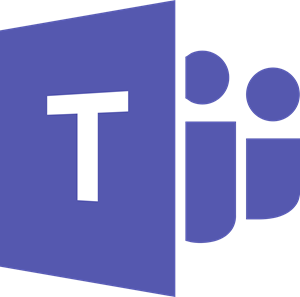
We recommend that lecturers give video lectures with the MS Teams video conferencing tool, which is integrated into the VMU Moodle environment and all VMU lectures and students have access. MS Teams meeting room can be created only by course lecturer.
MS Teams meeting room activation in Moodle.
You can find more about the MS Teams tool in https://support.vdu.lt → Work from home → Conference call → Microsoft Teams
 We recommend that lecturers give video lectures with the BigBlueButton video conferencing tool, which is integrated into the VMU Moodle environment. Use Google Chrome or Mozilla Firefox browser.
We recommend that lecturers give video lectures with the BigBlueButton video conferencing tool, which is integrated into the VMU Moodle environment. Use Google Chrome or Mozilla Firefox browser.
Instruction for teacher how to create BigBlueButton in Moodle (user guide in Lithuanian).
How to create Breakout Rooms in BigBlueButton (user guide in Lithuanian)
Innovative studies institute provide the following trainings and services for Vytautas Magnus University teachers:
- Methodological training on adaptation of study module for online studies;
- Training and service for the use of Moodle virtual learning environment;
- Video conferencing sessions and lecture recordings with MS Teams.
Please, contact us if you need an individual consultation:


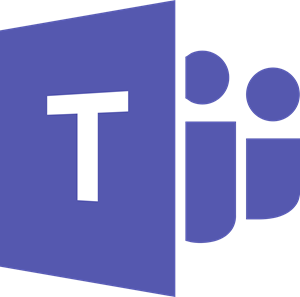
 We recommend that lecturers give video lectures with the BigBlueButton video conferencing tool, which is integrated into the VMU Moodle environment. Use Google Chrome or Mozilla Firefox browser.
We recommend that lecturers give video lectures with the BigBlueButton video conferencing tool, which is integrated into the VMU Moodle environment. Use Google Chrome or Mozilla Firefox browser.






