Collaboration Tools

Video conferencing tool “BigBlueButton”
BigBlueButton is a video conferencing tool that is integrated into the VMU Moodle environment. Recommended for Google Chrome or Mozilla Firefox search engines. With this tool you can: communicate with the help of a webcam and microphone, broadcast selected programs, documents or the entire computer desktop, correspond in a chat room, record video lectures.
Try here
Communication tool “Microsoft teams”
Using Microsoft Teams, you can organize work remotely with a selected group of people (Team): communicate through messages, video, share files. Team work is organized using groups (Teams) and channels – subgroups (Channels).
Try here
Video conferencing tool “Google Hangouts”
Google Hangouts is a video conferencing tool that allows multiple users to join. Google account is required to get started. Capabilities: real-time communication, participation of up to 10 people, the ability to add various programs and effects, live streaming.
Try here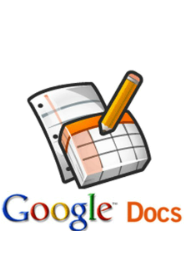
Collaboration tool “Google docs”
Google Docs is free tool that includes: a text editor, a spreadsheet and a presentation editor. This system allows users to create and edit documents online, as well as collaborate on creating a document with other users. You only need a Gmail account to use Google Docs. All documents are stored online, so you can edit (or otherwise use) the document you need while working on another computer.
Try here
Collaboration tool “Padlet”
It is an online environment for working together. With the help of this tool you can put the information on the whiteboard or choose the template “post-it” principle. The tool works perfectly synchronously with a large number of users, but can also be asynchronous. By submitting their post, the user can: write, upload a picture, submit video, take a photo with their camera, upload an external link. Registration is required.
Try here

Mind map creation tool “MindMup”
An online mind map platform. The license purchased by VMU allows all members of the VMU community who have logged in with a VMU account to create an unlimited number of mind maps, share them with each other and share them publicly. This tool also supports importing / exporting Freemind mind map format.
Try here
Mind map creation tool “Mindomo”
The mind map allows you to: quickly submit a large number of ideas and at the same time connect them by placing each thought to which it belongs. Mind maps are also useful in preparing languages, shaping the course of thought. Computerized mind maps are adapted for group work in a virtual space.
Try here
Mind map creation tool “Mind Meister”
An online application where you can create diagrams and mind maps. Registration is not required, the program saves your work to the selected location: Google Drive, OneDrive, Dropbox, GitHub or directly to your computer. You can share the created works with others: teachers, students or colleagues.
Try here
Blog “WordPress”
WordPress is the world’s most popular free content management system (CMS), powered by the PHP + MySQL duo. It has all the necessary features needed for both a blog and a website. WordPress has a wide variety of plugins that extend the functionality of this content management system for easy installation. It is also easy to manage and easy to administer CMS.
Download
Event Planning Tool “Doodle”
This tool gives you the opportunity to: conduct a survey of the most appropriate time, date, place (for example – for a project partner meeting), send a link via e-mail to survey participants, view participant selection statistics.
Try here
For remote exams “Safe Exam Browser”
Safe Exam Browser is a special browser for remote exams. When you start the browser on your computer, all the other control buttons on your computer are hidden, so you can no longer open other programs on your computer with the help of a mouse or keyboard. The browser is installed on the computer, and in the distance learning environment the quiz settings are selected – Browser Security: Require the use of a Safe Exam browser.
Download








